Microsoft Excel is the most popular spreadsheet tool used by professionals. It is used in almost every profession, from banking to marketing and even scientific forecasts.
Microsoft Excel has even found use in business analysis and decision-making, making people with impressive Excel skills highly sought-after by employers.
So if you’d love to learn a digital skill like Microsoft Excel to stand a better chance of getting employed or staying relevant in your job, we’ve curated the best free online excel courses & classes for you.
These free and paid Excel courses are for all skill levels, and some will offer you a certificate of completion.
Let’s get started!
Best Free Online Excel Courses & Classes
1. Skillshare: Microsoft Excel Essentials: Learn Excel Fundamentals
Microsoft Excel Essentials is designed for beginners. But it slowly builds up on that beginner’s knowledge to a more advanced level.
So even if you’re not a beginner, you can take the foundational classes as a refresher and progress immediately to the advanced classes.
The course is offered on Skillshare by Alan Jarvis, who takes his students through 57 on-demand lessons in approximately 4 hours. He is a seasoned consultant and excel trainer, and the 17,000+ students that signed up for this course confessed that the lectures are detailed and easy to follow.
Some of the lessons you’ll acquire from learning excel online through this training include how to;
- Navigate the Excel interface and use MS Excel functions.
- Create new worksheets and use advanced formulas.
- Visualize data and perform other essential Excel functions.
- Edit and correct data on Microsoft Excel.
Alan also uses relatable examples to take students from Excel Novices to Excel Masters.
And you can learn this excel course for absolutely free by activating Skillshare’s one-month free trial for new users.
Pros
- Good for all experience levels.
- Downloadable resources are available.
- Lifetime access to course materials.
- Little time commitment: 4 hours.
Cons
- It’s not a certification course.
2. Udemy: Microsoft Excel – Excel from Beginner to Advanced
If you’d love to learn Microsoft Excel online and sharpen your Excel skills to an advanced level (even without prior experience), this is one of the best free online courses guaranteed to help you.
It’s also one of the most popular online courses on Udemy, as almost 850,000 students have taken it.
This online course is offered by Kyle Pew – a Microsoft Certified Trainer. And in training, you’ll learn;
- How to navigate the Excel interface.
- Create spreadsheets and format data.
- Data visualizations, basic shortcuts, and analysis of data using excel.
- How to use basic and advanced Microsoft Excel functions.
The tutor breaks the curriculum down into four levels to get the most out of the course without feeling overwhelmed.
The four levels include beginner, intermediate level Excel, advanced level Excel, and Excel macros/Visual Basic Applications.
Pros
- Applicable to Excel versions from 2007 to 2019.
- On-demand in-depth Excel video course: takes 18 hours of learning.
- Great for all experience levels.
- 42 downloadable resources and exercise files.
- Lifetime access to course content.
- Certificate of completion.
Cons
- It’s a paid course
At the end of this Microsoft Excel training, you’ll develop an expert’s insight into what Excel is all about.
3. Coursera: Excel Skills for Business: Essentials | Macquarie University
Suppose you want to learn Excel online specifically for business purposes and applications. In that case, this online Excel course from Macquarie University will provide you with all the business-wise knowledge you need.
With an impressive course rating of 4.9/5, over 600,000 students have already enrolled for this Excel beginner course.
It’s a course taught under the Excel for Business Specialization series offered on Coursera by Nicky Bull and two other experts with Macquarie Business School.
It runs for 6 weeks, and by the end, you’d have been grounded in Microsoft Excel basics. A few of the things you’ll learn from the Excel classes are how to:
- Perform calculations.
- Enter and format data.
- Print and perform basic functions.
- Create charts and tables to present data.
You can enroll for the free course online with the option of an upgrade if you need the certificate.
Pros
- Extensive beginner-level course.
- The audit learning track is completely free.
- Learn at your own pace and space.
- Downloadable resources.
- Hands-on projects and assessments.
- Certificate of completion available.
Cons
- The certificate is only available to students with a paid subscription.
- It takes 6 weeks to complete this course.
4. Pluralsight: Excel 2019 Essentials
Pluralsight offers online courses authored by industry experts that help individuals gain the skills they need to succeed in their careers.
So once you’re signed up on Pluralsight, you’ll be able to access this online expert-led Excel course. The Excel Essentials course is perfect for you if you want to learn Microsoft Excel within a short time.
You’ll be taken through 2 hours of foundational excel training by Bill Kulterman, a Microsoft Certified Trainer.
And by the end of the training, you’d have learned how to:
- Work with ribbons and backstage view.
- Work with worksheets.
- Analyze data and perform other basic functions on the Excel interface.
Pluralsight also offers a free 10-day trial period for new users— within that time, you would have completed this course.
Pros
- Beginner level course.
- Short time commitment – 2 hours of excel training.
- You’ll get support to aid you in your learning journey.
- Unlimited access to other classes on Pluralsight.
Cons
- Only compatible with MS Excel Version 2019.
- You’ll need a Pluralsight subscription to access the course
5. Udemy: Excel Essentials: The Complete Excel Series – Levels 1, 2 & 3
The Excel essentials course offered by Udemy is one of the most popular Microsoft Excel courses online.
This Microsoft Excel training is a paid Excel course that will take you from the ground up to Excel mastery. It is because you’ll have the opportunity to learn Microsoft Excel beginner, intermediate and advanced excel courses all in one package.
Alan Jarvis, the creator of this course, has been a management consultant and Microsoft Excel trainer for over 20 years. And at the end of this training, these are what you’d have gained:
- Level 1: you’d have mastered the Excel basics such as common Excel functions and formulas, and be able to build your own Microsoft Excel spreadsheets
- Level 2: you’ll know how to create functioning databases, charts and graphs, conditional formatting, macros, and other functions as a power user.
- Finally, at level 3, the advanced level focuses on VBA programming.
It is Alan’s second course on this list. And that shows how impactful his Excel classes are.
Pros
- Great for all experience levels.
- In-depth course – contains 28 hours of lectures.
- Up to 128 downloadable resources are available.
- Exercise files and projects are available for practice.
- Lifetime access to course materials.
- Self-paced learning.
- You’ll be awarded a certificate of completion.
Cons
- This is a paid online course
6. Coursera: Excel Skills for Business: Intermediate I | Macquarie University
It is the next course in the Excel Skills for Business Specialization series. It’s also offered on Coursera by the Macquarie Business School.
All it takes is to commit 4 to 6 hours weekly to take this course and advance your Excel skill to the next level.
Some of the topics covered in this online Microsoft Excel course include;
- Ways to use advanced Excel formulas and advanced functions.
- Working with multiple worksheets and master workbook.
- Manipulating data and performing advanced calculations.
- Creating pivot tables and charts for solving complex problems.
But if you can’t commit to learning for 4 hours every week, the system offers the self-paced learning option. Also, the instructors are available to provide live guidance throughout the course.
What’s more, the weekly projects and assignments will help you put your new skills to the test to gain real-life experience.
You can enroll for the free course online with the option of an upgrade if you need the certificate.
Pros
- One of the best free courses focusing on advanced Microsoft Excel: the audit learning track is free.
- Self-paced learning option.
- Extensive Excel classes.
- Downloadable Excel workbooks and other resources.
- Hands-on projects and assignments.
Cons
- Intermediate-level of experience required.
- Coursera subscription required.
- It takes 6 weeks to complete the extensive classes.
- Certificate of completion is only available with a paid subscription.
7. Pluralsight: Excel 2019 Pro
If you already have some basic knowledge of Microsoft Excel and wish to take your skills to the next level, this is an excellent course to learn some advanced techniques.
Bill Kulterman created this course on Pluralsight to help professionals improve their skills working with spreadsheets.
If you sign up for the Excel classes, you’ll learn:
- Microsoft Excel advanced formatting and conditional formatting techniques.
- Working with logical and statistical functions on Microsoft Excel.
- How to use pivot tables and pivot charts.
- How to finalize a workbook.
- About Microsoft Excel macros and other advanced excel functions.
Overall, by the end of this course, you’ll be able to work on advanced functions using Excel 2019 spreadsheets.
Pros
- Only 5 hours are required to complete the course.
- Learning support for students.
Cons
- The techniques only apply to MS Excel version 2019
- Not suitable for beginners: advanced level of experience required.
- You need a Pluralsight subscription to access the course.
To not feel overwhelmed, you can first complete Excel 2019, the foundational course, before signing up for Excel 2019 Pro.
8. Udemy: Master Microsoft Excel Macros and Excel VBA
Still on advanced Microsoft Excel courses, if you want to master Microsoft Excel macros and VBA, here’s one for you.
It is one of the most popular Excel courses for advanced Microsoft Excel users.
This Excel training was also created by Kyle Pew and offered on Udemy. And at the end of the Excel classes, you’ll be skilled at the following:
- Perform automation on Excel.
- Creating macros and writing custom VBA codes.
- Programming with VBA.
- Completing practical tasks that require advanced skills.
You’ll also get access to over 17 downloadable resources and lifetime access to over 64 lectures.
Pros
- Short time commitment: takes 5 hours to complete the classes.
- 17 downloadable resources available.
- Exercise files and projects.
- Lifetime access.
- Self-paced learning.
- Certificate of completion available.
Cons
- Advanced level of experience required
- This is a paid course
In all, this course will equip you to tackle real-world Macro/VBA projects on your own from beginning to end.
9. edX: The University of British Columbia’s Excel for Everyone: Core Foundations
This well-detailed excel beginner course from the University of British Columbia will give you a strong Microsoft Excel foundation.
The instructor of this course is Ricardo Trujeque, a business executive and consultant.
In this course, you’ll Ricardo will walk you through the following Excel topics:
- Microsoft Excel fundamentals.
- How to enter and edit data in various formats using Excel.
- How to perform calculations with Excel formulas and functions.
- How to format and optimize spreadsheets.
- How to use charts and tables to present data.
This course is hosted on edX, one of the best online educational institutions in the world— known for offering expert-led training and issuing recognized certifications.
Upon completing this course which requires a 4- to 6-hour weekly commitment for 6 weeks, you’ll be well-grounded in working with spreadsheets. The program provides you with a certificate upon finishing the training.
Pros
- Beginner-level Excel course.
- You can access free courses on the edX platform with the option of an upgrade.
- Downloadable resources are available
- Lifetime access to course materials
Cons
- Long time commitment: 4 – 6 hours weekly for 6 weeks.
- Not great for advanced learners.
- Certificate of completion is only available in the paid track learning.
10. edX: The University of British Columbia’s Excel for Everyone: Data Analysis Fundamentals
Perhaps you’re interested in learning Microsoft Excel for projects that require data handling and analysis. Here’s an advanced course that fits the purpose.
Like the core foundations course, this course is offered on edX by the University of British Columbia. And Ricardo Trujeque is the course instructor.
By the end of the training, you’d have learned:
- How to apply advanced MS Excel functions and conditional logic.
- How to create macros and use VBA.
- Using Excel in business analytics, decision making, data validation, spreadsheets automation, and design techniques.
There are tons of downloadable resources available, and you’ll get a shareable certificate of completion at the end of the training.
Pros
- Audit track training is free of charge with the option of an upgrade
- Downloadable resources available
- Unlimited access to course materials
Cons
- It takes as long as 6 weeks to complete training (2 – 4 hours weekly)
- An advanced level of experience is required
- Certificate of completion for paid track learning
11. Pluralsight: Developing for Excel with VBA
If you’re already skilled at using Microsoft Excel, but you can’t wrap your head around VBA, this is your chance to advance your Excel skills.
With this advanced learners’ course offered by Pluralsight, you can finally do more than filter data and write formulas.
In this course, Mike McQuillan prepares students without prior programming knowledge to become skilled Excel programmers with Visual Basic for Applications or VBA.
In this course, you’ll learn how to:
- Create macros and navigate the VBA user interface.
- Create database connections and manage connections.
- Use macro-enabled workbooks.
- Build, enhance, and debug a VBA application in Excel.
- Send data to different worksheets.
- Add references to external libraries.
At the end of the program, you’ll be able to build custom user Excel apps and use buttons to call your code.
Pros
- It takes only 2 hours 30 minutes to complete.
- Free trial for Pluralsight users.
- Learning support.
- Unlimited access to other Pluralsight classes.
Cons
- The training requires an advanced level of experience.
- You’ll need to subscribe to the Pluralsight platform.
12. LinkedIn Learning: Excel 2016 Essential Training
If you’re having difficulty working with Excel spreadsheets, this course will teach you to master the spreadsheet tool.
The Excel training is created using an easy and practical approach to help beginners and intermediate learners quickly grasp Excel mastery.
Dennis Taylor is the course instructor. He’s a Microsoft Excel expert with over 25 years of experience training students to use Excel.
Here are some of the knowledge you’ll get when you sign up for this Excel course:
- Microsoft Excel basics.
- Learn to create and manipulate worksheets and workbooks.
- Data entry techniques, auto-fill, and formatting.
- Use of Excel functions and formulas
- Advanced training on how to create pivot tables and use Excel charts
- You’ll also learn excel power functions, macros, and analysis tools like goal seek and solver.
So if you’re looking for a fast and somewhat easy route to go from beginner to master level, this online Excel course is one you can’t afford to miss. What’s more, this is one of the best free online excel courses you can find.
Pros
- Great for beginners and intermediate experience levels.
- Free of charge with LinkedIn Learning One-month free trial
- Extensive course: requires 9 hours of learning.
- Downloadable resources are available.
- Exercise files and projects.
- Self-paced learning.
- Recognized certificate of completion available.
Cons
- Not great for pro-Excel users.
13. Coursera: Excel Fundamentals for Data Analysis | Macquarie University
The Excel Fundamentals for Data Analysis is a relatively new online Excel course from Macquarie University. However, it has already recorded tremendous success like the Excel for Business series.
The goal of the course is to teach students how to use excel tools and functions for data analysis and automation of their research.
A few of the skills you’ll gain from taking this program include:
- How to use Microsoft Excel tools and functions for cleaning and preparing data to be analyzed.
- The use of named ranges for automation.
- The use of logical and LOOKUP functions in Excel.
Like the business series classes, this also runs for 6 weeks and requires only a weekly commitment of 1 to 3 hours. But you can use the self-paced learning option and flexible deadlines for assignments.
The instructors are also available for live guidance. And you can enroll for free online with the option of an upgrade to earn a certificate.
Pros
- Audit track learning is free.
- Intermediate level course.
- Self-paced learning option.
- Downloadable resources.
- Hands-on projects and assessments.
- A recognized certificate of completion is available.
Cons
- A Coursera subscription is required to access the training.
- It takes up to 6 weeks to complete.
14. Coursera: Data Visualization in Excel | Macquarie University
This Coursera course is 5 weeks of in-depth Excel training.
The exciting feature about this Data Visualization course is that the lectures are given using a practical approach — you can be sure that this won’t be a waste of your time.
You’ll learn the following in this course:
- Applying Microsoft Excel visualization tools to show trends, breakdowns, forecasts, and make comparisons of large real-life data sets.
- Training also covers dynamic visualization, pivot tables, Excel charts, and charting techniques
Macquarie University created it. And the instructors are available for live guidance, and you can enroll for free online with the option of an upgrade to earn a certificate.
Pros
- Intermediate level.
- The audit learning track is completely free.
- Self-paced learning option.
- Downloadable resources.
- Hands-on projects and assessments.
- Certificate of completion.
Cons
- A Coursera subscription is required.
- Up to 6 weeks are required to complete training.
15. Coursera: Introduction to Data Analysis Using Excel | Rice University
This introductory online course is offered by Rice University on Coursera and runs for 4 weeks with the option of self-paced learning and flexible deadlines.
Sharad Borle, who tutors this course, is an Associate Professor of management. He teaches at the Jones Graduate School of business and specializes in business statistics and data analytics.
In this course, you’ll learn Microsoft Excel fundamentals such as:
- Introduction to MS Excel spreadsheets and how to use them.
- How to use functions like the IF, nested IF, VLOOKUP, HLOOKUP, and RANDBETWEEN to organize data.
- Data filtering, pivot tables, and charts.
- Advanced graphing and charting.
Pros
- In-depth beginner-level course.
- Free Excel classes on the audit learning track.
- Self-paced learning option.
- Downloadable resources.
- Hands-on projects and assessments.
Cons
- 4 weeks are required to complete training.
- Only applicable to Excel 2010 and later versions.
- Coursera subscription required to access training.
- Certificate of completion available for paid learning track.
16. Coursera: Data Visualization with Excel | PricewaterhouseCoopers
This beginner course offered by PricewaterhouseCoopers (PwC) on Coursera as part of their data analysis specialization series is Wrapping it up.
The course is taught by Alex Mannella, a founding member, and partner in PwC’s Information and analytics practice.
By the end of the Excel classes, you’ll be able to do the following:
- Prepare professional data models and databases.
- Explore different analytical methods and data visualization options.
- Handle different practical scenarios that require leveraging excel tools like solver, goal seek, and scenario manager.
Pros
- Great training for beginners.
- Audit track learning is completely free.
- Self-paced learning option.
- Downloadable resources are available.
- Hands-on projects and assessments.
- Certificate of completion available.
Cons
- A Coursera subscription is required to access training.
- 4 weeks are required to complete classes.
- Only applicable to Excel version 2013.
- Certificate of completion is only available to paid track learners.
BONUS — Excel Exposure | Ben Currie
Excel exposure makes learning Excel fun and accessible. There are tons of free lessons and free tutorials available on the website— you’d be surprised.
Excel exposure offers video lessons appropriate for all experience levels of Microsoft Excel. And you will be awarded a certificate of completion at the end of the program.
The free course covers essential topics such as advanced pivot tables and visualization methods, Macros/VBA, and working with Power Bi.
Also, you’ll learn basic formatting techniques to improve your Microsoft Excel expertise.
After taking the free Excel online courses, you can buy the Excel exposure Premium course for $199.
FAQ’s
Where can I get Free Excel Training?
You can get tons of free Microsoft Excel training online.
You can take free Excel courses on Skillshare. Also, you can take the audit track learning route to learn MS Excel courses completely free on edX and Coursera. Macquarie University, Rice University, and The University of British Columbia offer free learning options if you don’t want certification.
We’ve highlighted some of the best Microsoft Excel courses worldwide.
Can I get Excel certified for free?
Yes, some companies offer free trial MS Excel certification exams. But most of these learning platforms offer recognized excel certifications for a fee. However, you can find the least expensive options on Udemy. Financial aid is also available on Coursera to help you pay the price.
How long does it take to learn Excel completely?
It can take you 4 weeks of practice to learn Microsoft Excel thoroughly. However, you’ll have to dedicate 2 – 3 hours daily to learn the Excel concepts. And you’ll have to hone your skills and gain Excel mastery by practicing the Excel concepts every day.
What is the best way to learn Excel?
The best way to learn MS Excel is by taking online courses. These Microsoft Excel courses are cheap and taught by instructors with years of experience. And you can learn at your own pace and from the comfort of your home.
Conclusion
There you have it: a complete round-up of all the best Excel courses available online.
But if you’re not sure where to start, Microsoft Excel Essentials on Skillshare is a great place. It’s got engaging on-demand video lessons that’ll bring you up to speed on how to use Excel.
Related:


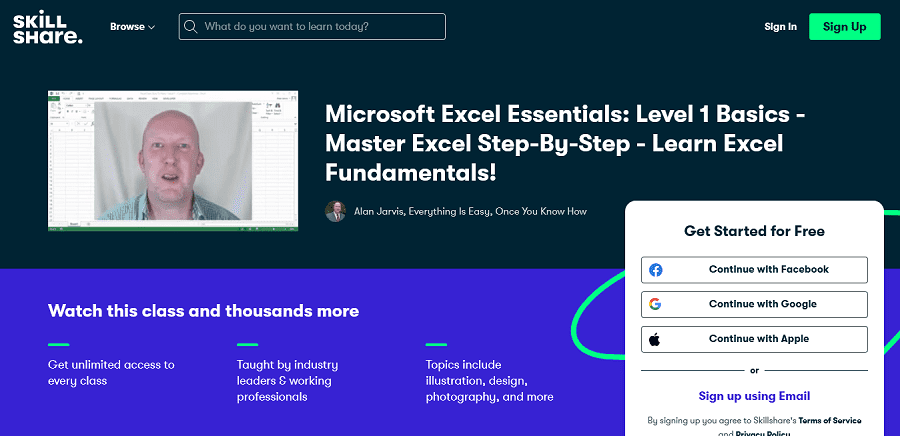
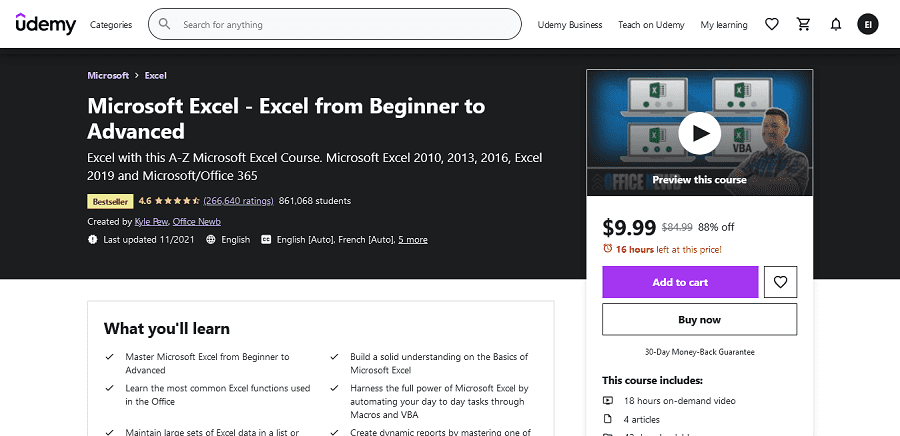
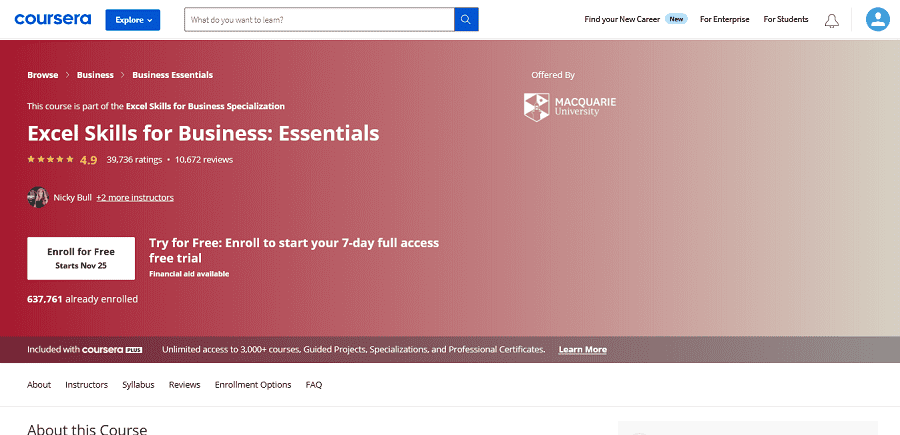
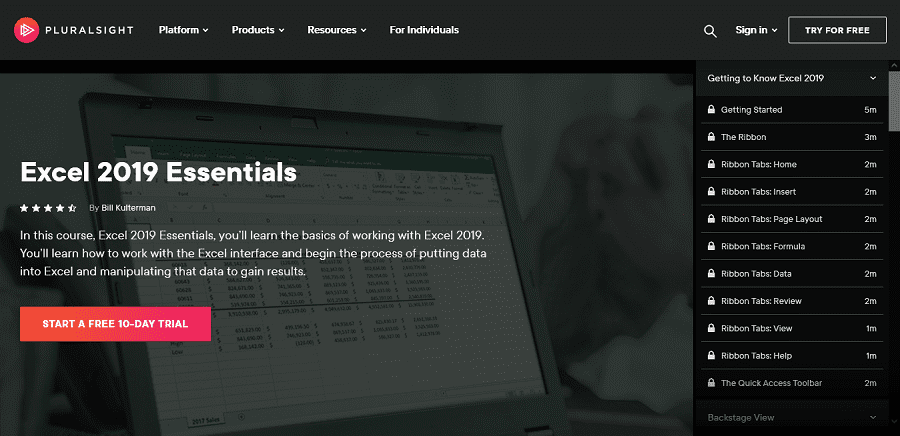
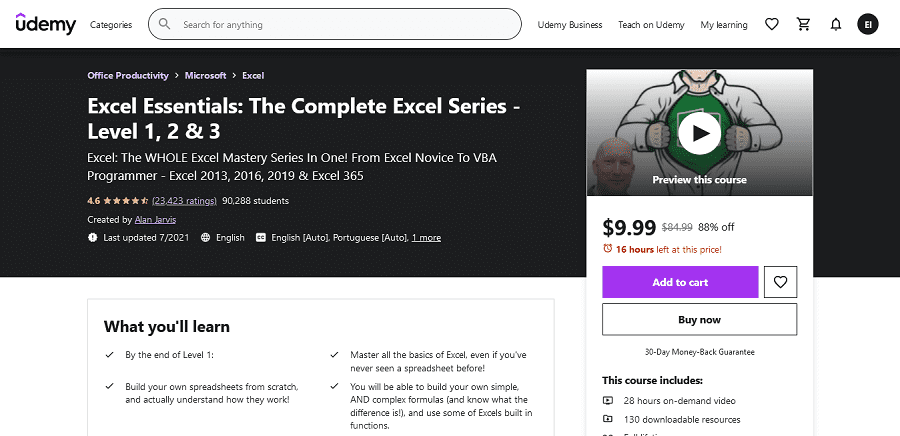
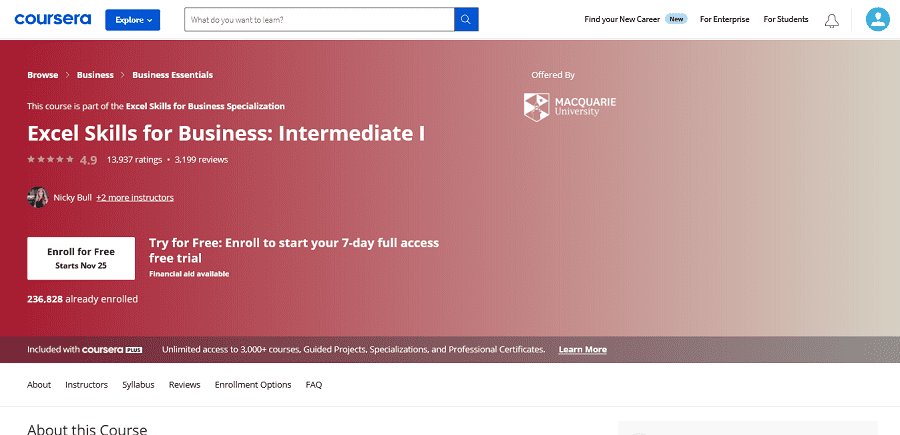
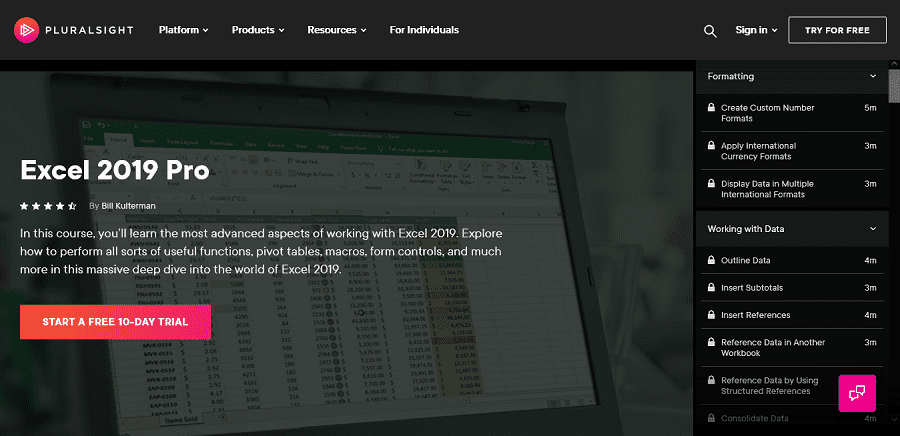
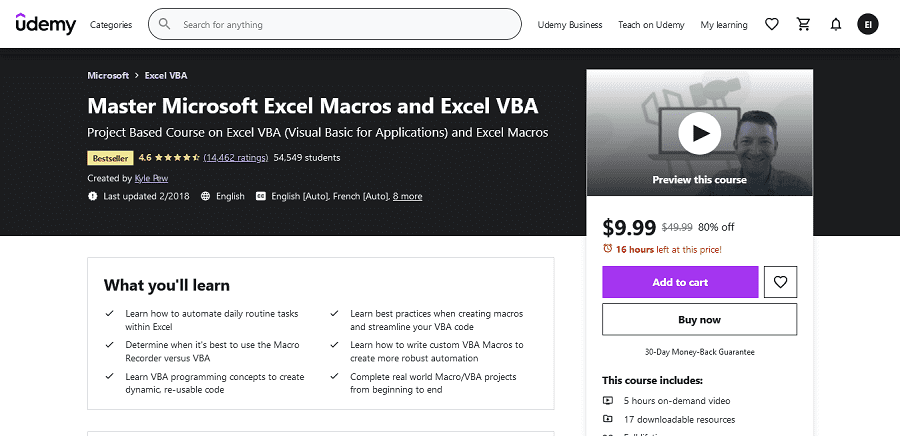
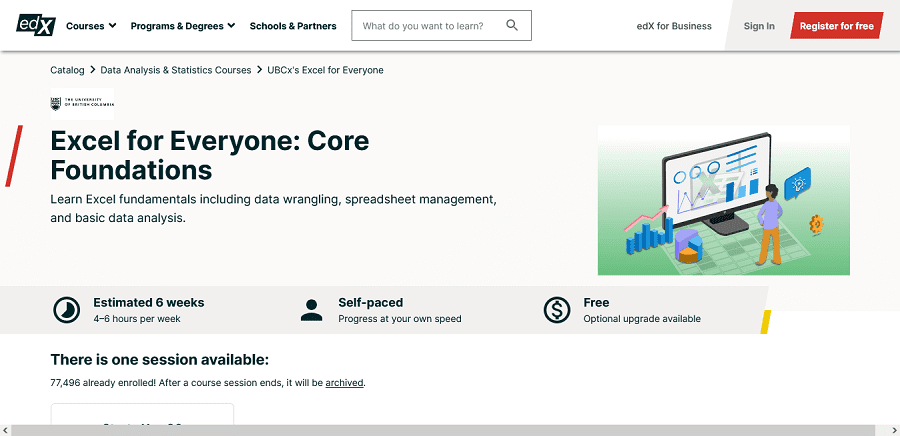
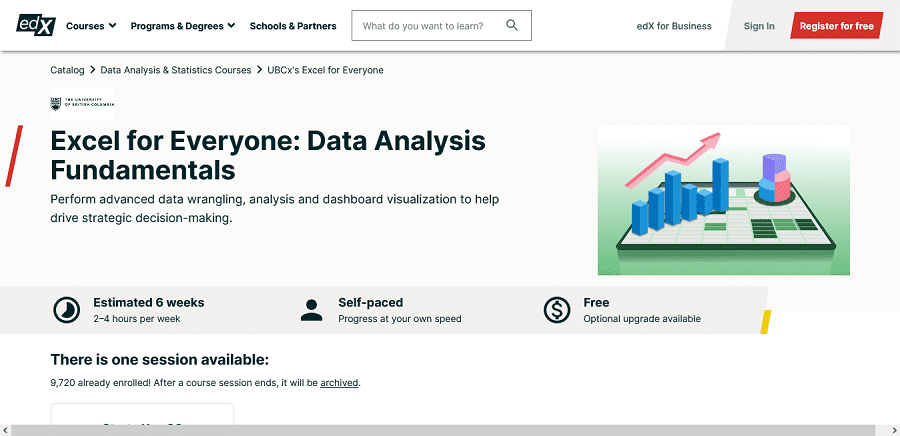
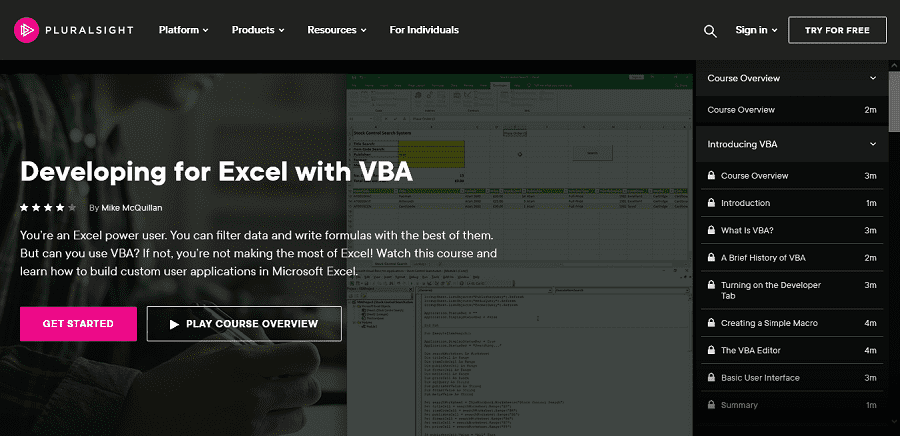
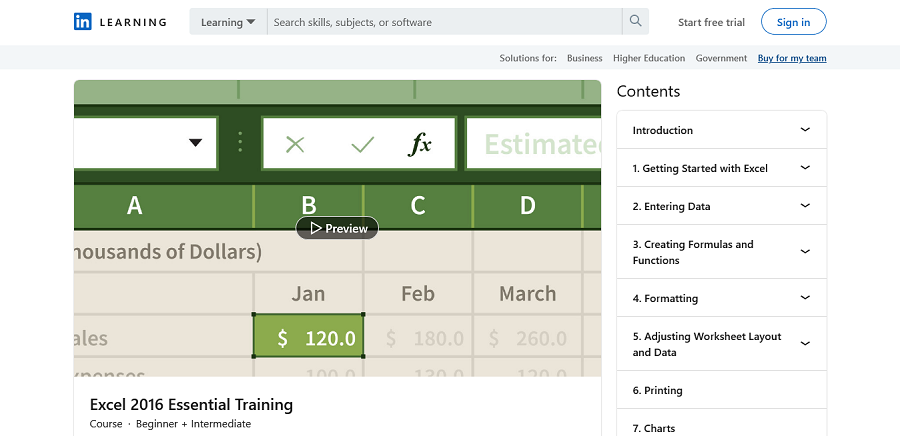
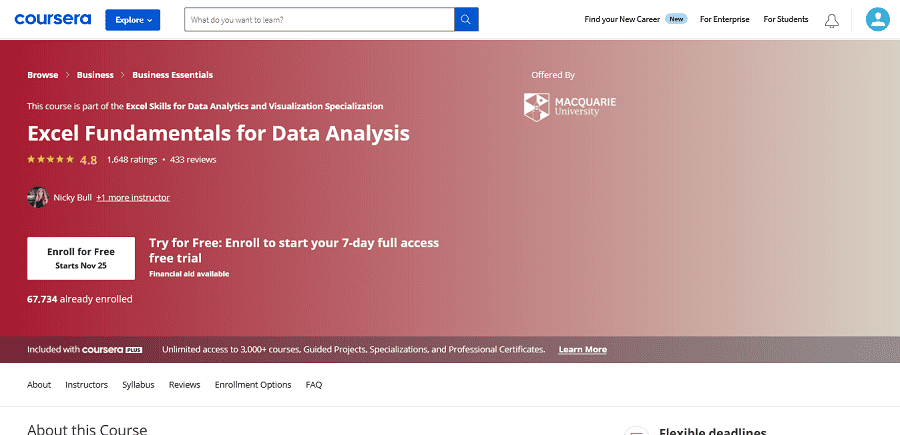
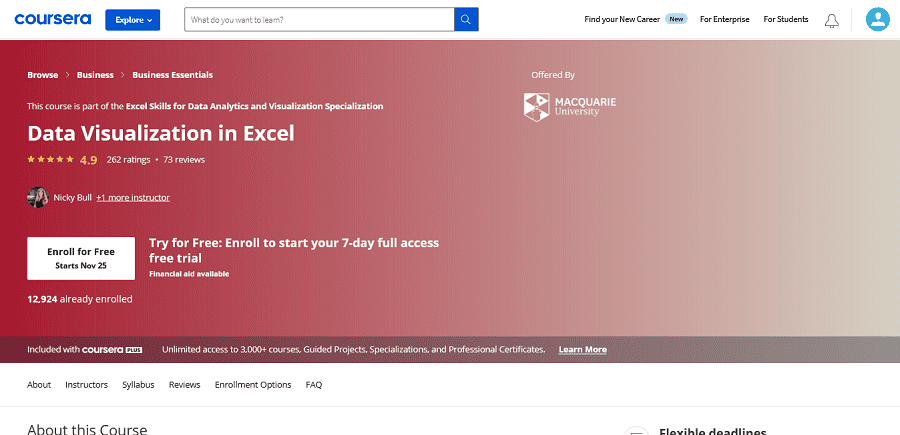
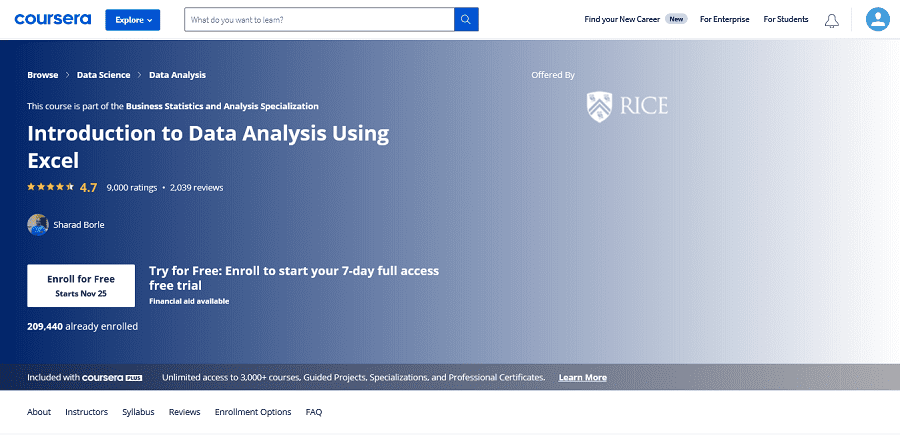
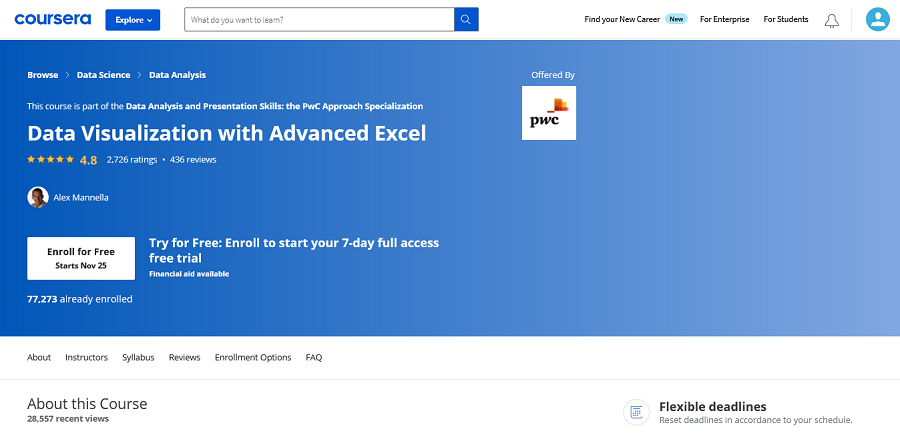
Leave a Reply